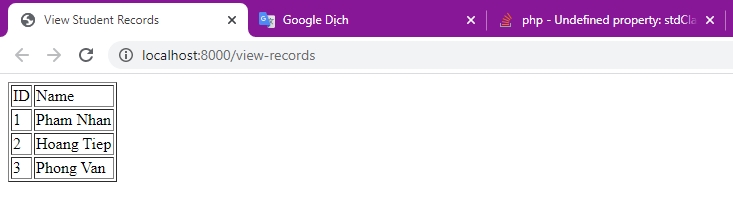Sau khi cấu hình cơ sở dữ liệu, chúng ta có thể truy xuất các bản ghi bằng cách sử dụng facade DB với phương thức select. Cú pháp của phương thức select như trong bảng sau.
Cú pháp select
| Cú pháp | array select(string $query, array $bindings = array()) |
| Thông số |
|
| Trẻ về | array |
| Mô tả | Chạy một câu lệnh chọn đối với cơ sở dữ liệu. |
Retrieve Records (Truy xuất bản ghi)
Bước 1: Thực hiện lệnh dưới đây để tạo một bộ điều khiển có tên là StudViewController.
php Artisan make:controller StudViewController
Bước 2: Sau khi thực hiện thành công bước 1, bạn sẽ nhận được kết quả sau:
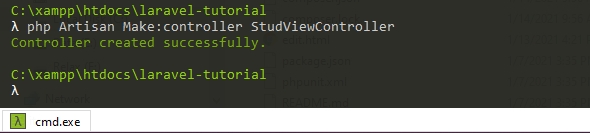
Bước 3: Sao chép mã sau vào tệp
app/Http/Controllers/StudViewController.php
<?php namespace App\Http\Controllers; use Illuminate\Http\Request; use DB; use App\Http\Requests; use App\Http\Controllers\Controller; class StudViewController extends Controller { public function index() { $users = DB::select('select * from student'); return view('stud_view',['users'=>$users]); } }
Bước 4: - Tạo view resource/views/stud_view.blade.php và sao chép đoạn mã sau vào tệp đó.
<html> <head> <title>View Student Records</title> </head> <body> <table border = 1> <tr> <td>ID</td> <td>Name</td> </tr> @foreach ($users as $user) <tr> <td>{{ $user->ID}}</td> <td>{{ $user->Name}}</td> </tr> @endforeach </table> </body> </html>
Bước 5: Thêm các dòng sau vào app/Http/ route.php.
Route::get('view-records','StudViewController@index');Bước 6: Truy cập đương dẫn sau để nhìn thấy bản ghi của database
http://localhost:8000/view-records
Bước 7: Kết quả sẽ xuất ra như hình